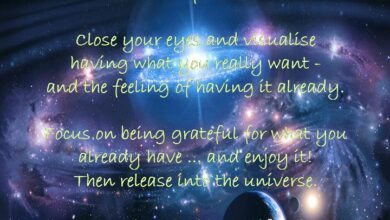Facebook is the largest social media platform in the world, with over 2.7 billion active users. One of the key features of Facebook is the ability to connect with other people and build a network of friends. To help users find new friends, Facebook has a feature called “Friend Suggestions.” This feature uses complex algorithms and machine learning to suggest people that the user might know and want to be friends with. In this article, we will dive deep into the inner workings of how to friend suggestions work on Facebook and how you can use it to your advantage.
Understanding Facebook’s Algorithms
To understand how Facebook’s friend suggestions work, it is important to know a little bit about the algorithms that power the platform. Facebook uses a combination of machine learning and artificial intelligence to analyze user behavior and data. This allows the platform to learn about the user’s interests, preferences, and relationships and suggest new friends based on these factors.
One of the key algorithms used by Facebook is the People You May Know (PYMK) algorithm. This algorithm analyzes a user’s network of friends, including their mutual friends, work, and educational history, and recent activity to suggest new friends. The PYMK algorithm also considers factors such as mutual interests, location, and demographic information.
How to friend suggestions work on Facebook?
Once Facebook has analyzed a user’s data, it generates a list of friend suggestions. These suggestions are displayed in the user’s “People You May Know” section on the site. The friend suggestions are ranked based on their relevance and are updated regularly to ensure that the user always sees the most relevant suggestions.
Friend suggestions are not just generated from a user’s direct network of friends. Facebook also uses data from its vast network of users to suggest friends who might be of interest. For example, if a user has recently joined a new group or attended a public event. Facebook may suggest friends who are also members of that group or have attended the same event.
Using Facebook’s Friend Suggestions to Your Advantage
Facebook’s friend suggestions can be a great tool for building a network of friends, both online and in real life. Here are some tips on how to use Facebook’s friend suggestions to your advantage:
-
Connect with Mutual Friends
One of the easiest ways to find new friends on Facebook is to connect with mutual friends. If you see a friend suggested that has several mutual friends. It is likely that you have some common interests and may have a lot in common. By connecting with these friends, you can expand your network and increase your chances of making new friends.
-
Join Groups and Events
Joining groups and events on Facebook can also help you find new friends. By participating in these communities, you can meet new people who share your interests and hobbies. You can also see friend suggestions for people who are members of the same group or have attended the same event.
-
Import Contacts
Another way to find new friends on Facebook is to import your contacts from other social media platforms or email. Facebook will use this information to suggest friends who might be on the platform. This is a great way to find people who you may have lost touch with or to reconnect with old friends.
-
Keep Your Profile Up to Date
To ensure that Facebook’s friend suggestions are accurate, it is important to keep your profile up to date. Make sure that your work and education information is correct and add details about your interests and hobbies. This will help Facebook to suggest friends who share your interests and may be a good match for you.