With the highest number of users toggling through its User Generated Content, Facebook still tops the chart of social media platforms with more than 2 billion active users. Through Facebook, many people find business websites so it’s a better idea to bridge the gap between your digital leads and social followers. It has become very important for every marketer to leverage the content showcased on Facebook. There are several methods to embed Facebook posts on a website from which you can select what suits best to your website.
One can introduce visitors to the more social side of their business without them ever leaving the site with the help of feeds and recommendations to buttons and posts. Between your social profiles and website, funneling the traffic back and forth is a very good technique. So now you are giving a thought about how to embed Facebook posts on website? To get your answer, read this entire blog!
What Are Facebook Posts?
The public messages posted for a specific person’s profile page and for a Facebook user’s entire audience is referred to as Facebook post. To continually provide a presence to the audience, businesses utilize posts to potentially attract new followers. On Facebook, facilitating engagement with past and future customers’ regular posts is the first step.
Ways to Embed Facebook Posts On The Website
You can embed or showcase this Social Media wall wherever you want whether it is a digital signage, website, or other screen. To simplify the way businesses work in modern times, the number of social media aggregator tools has only increased. To embed Facebook posts on website, here are some ways.
1. Embed Facebook On Using WordPress Plugin
WordPress has a plugin for almost everything if you have used this before even Facebook is no exception. For embedding on WordPress, you have a couple of options by using either the plugin route or manually.
a) Embedding Posts- This option enables you to easily embed public posts on the website.
b) Page Plugin- This will enable brands to embed Facebook Page elements directly into their website. Without leaving your site, the visitors will directly like and share a page from here.
c) Comments Plugin- By using their Facebook account, this enables users to interact with your website rather than asking them to sign up for a new account just for leaving a comment.
d) Quote Plugin- For boosting shares on your website, this is a great plugin. Select portions of text from your blogs and articles, this Quote plugin enables people to share it on their account.
You can also proceed with a third-party plugin that gives you the option of additional customization and features. For example, Tagembed Facebook Feed is one such plugin that enables you to design a customized version of your feed that displays on your website.
2. By Using Facebook-Button
According to statistics, Facebook users are generally happy to engage with the brands or accounts they follow. On social media, to engage your audience one of the easiest ways to use Facebook embed buttons on the homepage, headers, footers, or blog posts. Here are the Four choices:
a) Like Button
As per reports, Facebook users create around 4 million likes per minute. It is one of the best ways to add a Facebook button to your website so that users can express their feelings about your content. To develop your own like button, the social site provides a page that you can use.
Click “Get Code” after choosing the style of the button. Two separate snippets will be generated by the system that needs to be placed on specific sites on the website. The first snippet will be used in the header while the second one can be dragged into any page. You could place the button anywhere, depending on the sharing opportunities you want to give your customers.
b) Share Button
Liking a post for a Facebook user is one of the easiest things for engagement but sharing is something that requires a lot more attention. To add messages to the links, the Facebook Share Button enables users to place in the group comments or on their timelines. By explaining why they are linking back to your posts, the Share button on Facebook provides your audience a chance to support your company.
c) Send Button
Facebook Send Button is somewhat similar to the Share Button. Send Button is designed slightly differently from the Share button for those who don’t want to embed Facebook directly. The Facebook users who want to express their thoughts in a private message, send button is the best option. If you want to adjust the height and width of the send button, you can adjust it along with referral tracking codes as well as absolute URLs.
d) Save Button
This button enables users to save services or items on a private listing or with their friends. When you decide to add promotional deals to certain products, the save button informs followers.
3. Embedding Facebook Posts Using Social Media Aggregator Tool
By using social media aggregator tools embedding Facebook posts is a straightforward process that can greatly enhance the engagement of your website. Here’s a simple step-by-step guide:
- a) Select a social media aggregator: Choose a reliable social media aggregator tool after researching that supports embedding Facebook posts.
- b) Create an account: With the chosen social media aggregator, sign up for an account. To set up your profile, follow the on-screen instructions.
- c) Connect Your Facebook Account: By granting the necessary permissions, connect your Facebook account to the social media aggregator. This allows the aggregator to access your Facebook posts.
- d) Customize Your Feed: To match your website’s design, customize the appearance of your embedded Facebook posts. You can select layouts, colors, and other options offered by the aggregator.
- e) Generate Embed Code: After personalizing your feed, the free Facebook widget in the social media aggregator will provide you with an embed code.
- f) Paste the code on your website: Copy the embed code and paste it into the HTML code of the webpage where you want to display the Facebook posts. Save the changes.
- g) Preview and publish: To ensure that the embedded Facebook posts are displaying correctly, preview your website. Make necessary changes and publish it once you are satisfied.
Read also: How to friend suggestions work on Facebook?
Over To You
This blog will be helpful in making you understand the necessity of embedding Facebook posts on your website. For your business, circulate word of mouth and taste the overwhelming advantages of embedding Facebook posts on your website to extend your user base across the targeted audience.




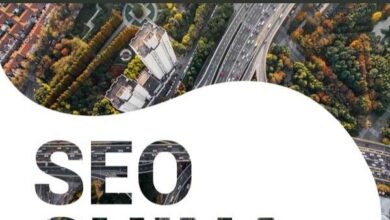
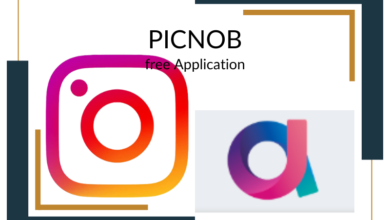
One Comment